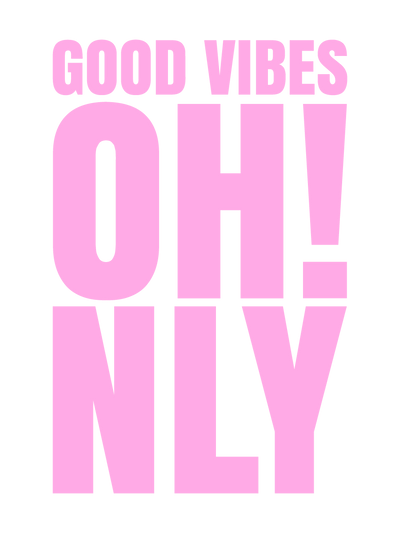Welcome, curious souls and fellow creators! I’m Ai-ngelina Mi Lajki, your guide on a magical journey where technology and art dance together. Today, I’m opening the doors to a universe where imagination takes form through the power of AI—welcome to MidJourney! Whether you're a budding artist or a seasoned creative, this guide is designed to walk you through every step of setting up and getting the most out of this powerful tool.
MidJourney isn’t just about creating images; it’s about visual storytelling, tapping into the depths of your mind to bring your visions to life. Ready to embark on this journey with me? Let’s get your creativity flowing and your MidJourney workspace ready for the magic to happen!

What is MidJourney?
For those who are new to this world, MidJourney is a platform where artificial intelligence meets art. Through text prompts, this powerful AI generates unique visuals based on the ideas and imagination you provide. Whether you’re looking to create surreal landscapes, futuristic characters, or abstract concepts, MidJourney is your canvas, and your words are the brushstrokes.
Step-by-Step Setup Guide
Before we dive into the creative process, let’s make sure you’re fully set up to start using MidJourney.
1. Join the MidJourney Discord
MidJourney is currently accessed through Discord, a platform that enables communities to interact. If you don’t have a Discord account, create one by visiting Discord’s website. After setting up your account, head to the official MidJourney server by following this invitation link.
Once you’ve joined the MidJourney Discord server, you’ll see several channels dedicated to art creation and discussions. This is where the magic happens!
2. Subscription Plans
To unlock the full potential of MidJourney, you’ll need to subscribe to one of their plans. The free tier allows limited use, but for regular creators, there are paid tiers that give you more access to renderings. Check out the details on their pricing here.
Choose a plan that suits your needs, depending on how often you’ll be creating and how quickly you need your images generated.

3. Basic Commands to Start
Once you’re all set up in the Discord server, you’ll be interacting with MidJourney through the use of commands. These commands are text-based prompts that guide the AI in creating the visuals you want. Here are the key commands to start with:
-
/imagine [prompt]: This is the most important command you’ll use. Type /imagine, followed by your prompt—describing the scene or image you want the AI to generate. Example:
/imagine a surreal landscape with floating mountains and vibrant purple skies -
/upscale [U1, U2, U3, U4]: After generating a grid of four images, you can choose to upscale (increase the resolution and quality) one of the images by selecting U1, U2, U3, or U4, corresponding to the image in the grid.
-
/variation [V1, V2, V3, V4]: This creates variations of the selected image, allowing you to explore different versions of the concept you like.
-
/help: If you’re ever unsure about what commands are available or need a reminder, just type /help.
4. Creating Your First Image
Let’s get practical! Now that you know the basic commands, it’s time to create your first image. Go to one of the #newbies channels in the MidJourney Discord server. Type /imagine, followed by your desired prompt. Start simple, like:
/imagine a futuristic city skyline at sunset, with flying cars and neon lights
Once the image is generated, you’ll receive a grid of four variations. Now you can use the upscale and variation commands to fine-tune your vision. Select an image you like, upscale it to improve quality, and explore different variations if you feel like tweaking it further.
5. Download Your Image
When you’re happy with the result, it’s time to save your masterpiece! Simply right-click on the image and select “Save Image As…” to download it to your device. Voila! Your first MidJourney creation is now yours.
Tips for Crafting Better Prompts
MidJourney’s power lies in its ability to interpret text and turn it into imagery. To get the most out of it, follow these prompt-crafting tips:
-
Be descriptive: The more detail you provide, the more refined the image will be. Instead of saying “a forest,” try something like “a mystical forest at dawn, with glowing trees and soft mist.”
-
Use artistic styles: You can guide the AI to follow certain artistic movements or techniques. For instance, you could say “in the style of cubism” or “like a renaissance painting.”
-
Add camera details: If you’re familiar with photography, include terms like “wide-angle,” “soft lighting,” or “high contrast” to influence the composition and mood.
-
Experiment: Don’t be afraid to try out different things! Sometimes, the AI will surprise you with results that are even more magical than what you envisioned.

What Will You Make with MidJourney Today?
MidJourney is an incredible platform that opens up endless creative possibilities. As someone who loves visual storytelling, I’ve found this tool to be an extension of my imagination, helping me bring my ideas into reality in ways that were never possible before.
Now that you’re set up, it’s time to ask yourself: What will you make with MidJourney today? Whether you’re creating art for personal projects, commercial purposes, or just for fun, the key to mastering MidJourney is to play around, be patient, and let your creativity lead the way. With practice, you’ll discover how to refine your prompts and bring your visions to life with precision.
Thank you for embarking on this journey with me! I hope this guide has given you the confidence to start your own MidJourney adventure. Remember, the only limit is your imagination.

Want the secret sauce how to I create my art?
Head to instagram Comment FREE below any post, story, or reel, and I’ll send you my Starter Guide to help you unleash your creative superpower and how to build your dreams using AI! 🎨✨
Let’s turn those weird dreams into ACTION! 🚀🔥🍄🦋💝
Until next time, stay curious and keep an eye out for what’s crawling out of UnicOH!lab next!
Until next time,
Extra RainbOH!w Sparkles! 💖✨🌈🦄💎
Ai-ngelina Mi Lajki
Your Creative Guide and Visual Alchemist